Guide to Installing Ram Memory
At this point it will serve little purpose to become
too deeply involved in the technical jargon of Memory modules, such
as Dimms, Simms, Dram and SDRam. Suffice to say for
our purposes, all ram modules fit into memory slots on the motherboard.
486 motherboards use either 30pin simms or 72 pin simms. Pentium
motherboards require at least 72pin simms or 168pin Dimm SDram modules.
30pin Simm
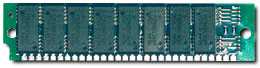
found on older 386/486 motherboards
72pin Simm

found on later 486 systems/early Pentium systems
168pin Dimm

latest version of Ram Memory, often called:
PC100 and SDRam
The ram slots are typically easy to insert and uninstall
memory. Memory modules fit in only one direction, with
the Simms note the small cut on one side of the module, it corresponds
with a tab in the memory holder. In using Dimms, 168pin ram,
they have a distinctive pattern of three areas on the bottom of
the module that must be aligned in order for the module to fit into
the holder. Once a Dimm is in place the side clamps lock into
place. This is the same with Simm modules, the small clips
that hold them in place will lock once the module is properly installed.
On rare occasions the bottom of the module will
not make good contact with the holder. You can remove any
tarnish or other coatings that infringe upon good contact with the
eraser of a pencil or rub them with a small amount of alcohol.
INSTALLATION OF RAM MODULES
Simms:
When installing SIMMs, most manufacturers require
the module to be inserted at a 45 degree angle, then "snapped" forward
to the correct position. Most Pentium systems require matched pairs
of modules.
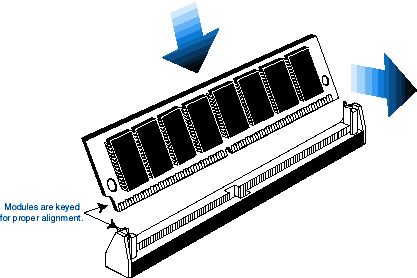
Dimms (SDRam):
Unlike SIMM installation, DIMMs may be "snapped"
directly into the socket. Some DIMM sockets have minor physical
differences. If your module doesn't seem to fit, please do not force
it into the socket... attempt to return the module for one
that fits your motherboard.
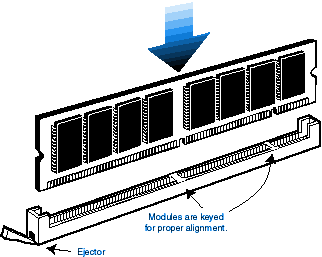
Another issue that occurs is the use of mis-matched
ram. In the case of Pentium or better motherboards and using
Simms, the simm must be installed two at a time, matched pairs of
ram.
If in fact the memory holders on the motherboard
can become damaged or unable to properly seat memory in rare instances.
The only hope for such problems is replacing the motherboard.